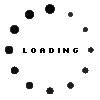How to Fix the Laptop Space Bar (Spacebar) Keyboard key
Jul 6th 2020
One thing to know about the space bar laptop keyboard key is that its usually not much different than the rest of the keys on your keyboard. The retainer clips (hinges) are generally the same as the regular keys. The variation of the spacebar key is that it will usually have 2- hinges on the one key, as oppossed to one set of hinges on the regulars keys.
Start off by making sure the rubber cups are installed on the keyboard. If the rubber cups are not attached, this is how you attach it: Squeeze a small amount of super glue onto a sheet of paper. Dip the corner of the rubber cup into the glue. You want a very small amount on the edge of the rubber cup. Too much glue can harm the keyboard circuit board. You just want enough glue to hold the rubber cup in place while your installing the space bar key. Place the rubber cup in the middle, where is should sit, and let it dry for 1-2 minutes. Then go ahead and continue installing your space bar key.
The next step would be to install the hinge mechanism. If you need help with this, you view our hinge retainer clips installation guides.
The space bar will also usually have a metal wire bar. This metal bar mechanism needs to be snapped onto the key itself. Once the hinges, rubber cups and metal bar are in place, take your space bar key and place it in place. Put the metal wires through the holes. Press down gently, and the key should snap into place.