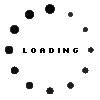Save Time by Replacing your Laptop Keys
Jan 20th 2023
Replacing a single key on a laptop keyboard can save time in a few ways:
Quick and easy replacement process: Replacing a single key is a relatively quick and easy process that can be done by the user. It eliminates the need to send the laptop in for repairs or to purchase and install a new keyboard, which can take a significant amount of time.
No need to backup and transfer data: When an entire keyboard is replaced, it may be necessary to backup and transfer data from the old keyboard to the new one. Replacing a single key eliminates this step, saving time.
No need to adjust to a new layout: Replacing a single key allows you to keep the same keyboard layout, which can be important for some users, while replacing the entire keyboard may cause you to lose these features and may take time to adjust to the new layout.
Avoiding down time: Some users rely on their laptops for work or personal use, and a broken key can cause significant down time. Replacing a single key can quickly resolve the problem and get the device back in working condition.
It's worth noting that if the key is stuck or not working due to a hardware issue, replacing the single key alone may not solve the problem and a full keyboard replacement may be necessary. Additionally, depending on the location of the key, sourcing the replacement keycap, shipping and handling, and installation process also need to be considered.
In conclusion, replacing a single key on a laptop keyboard can save time in a few ways, such as quick and easy replacement process, no need to backup and transfer data, no need to adjust to a new layout and avoiding down time. However, it's important to determine the cause of the problem before deciding whether to replace a single key or the entire keyboard.