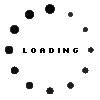How to Fix a Laptop Keyboard Key
Jul 6th 2020
To install your key on your laptop keyboard, start out by observing your metal hooks on the keyboard.
Here you can see that it has one metal hook at the left and one metal hook at the right.
Always be sure to look at the metal keys because they differ in every keyboard. The larger metal hooks can be at the top, bottom, right or left side. The position of the metal hooks determines the position of plastic pieces.
Laptop Key Repair
Take the larger plastic piece and observe that it has two sticks at the right top and bottom corners, two square sticks at the left top and bottom corners and two holes in the middle. The smooth part faces away from the keyboard.
repair key hinges
Take the smaller plastic piece and observe that it has two square sticks at the right top and bottom corners, two sticks at the middle and a bar at the left. The sticks in the middle are going to go into the middle holes of the larger piece. The smooth part faces away from the keyboard.
stucky laptop key
Place the smaller piece on the larger piece and insert its sticks to the holes of larger piece. It’s one piece now.
Key Popped off laptop
Insert the bars on either side into the metal hooks. Push it evenly to insert completely. Get a thin object or blade and stretch the plastic pieces so that it clicks together.
keyboard key fixing
Take your letter key, put it in the middle and push down evenly from all four sides.
You’ve just repaired your laptop keyboard.
laptop keylaptop keysreplacement laptop keys
Lenovo, HP Keys