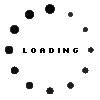What To do if you lost the keys of your laptop keyboard
Jan 20th 2023
If you've lost the keys from your laptop keyboard, here are a few things you can do:
Check for replacement keys: You can check with the manufacturer of your laptop or a third-party supplier for replacement keys for your specific model. This is often the easiest and most cost-effective solution.
Purchase a replacement keyboard: If replacement keys are not available, or you've lost multiple keys, you may need to purchase a replacement keyboard.
Use a virtual keyboard: If you need to use your laptop in the meantime, you can use a virtual keyboard, which can be found in the accessibility settings of most operating systems. This can be a temporary solution until you're able to replace the keys or the entire keyboard.
Use sticky notes or white-out: As a last resort, you can use sticky notes or white-out to cover up the missing keys and continue to use your laptop.
It's worth noting that replacing keys or a keyboard can vary depending on the make and model of your laptop, and sourcing the replacement keycap, shipping and handling, and installation process also need to be considered.
In conclusion, if you've lost the keys from your laptop keyboard, there are a few options you can consider, such as checking for replacement keys, purchasing a replacement keyboard, using a virtual keyboard or using sticky notes or white-out. However, it's important to determine the best option based on your specific laptop model and budget.