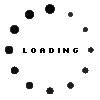Remove a Laptop Key from Your Keyboard
Jul 6th 2020
The purpose of removing a key from your keyboard is to observe the Hinges (retainer clips) underneath the regular sized keys. You can then match the hinges on your keyboard to the hinges photos on our website. Once you find the photo that matches your hinges, you have identified the proper keyboard model you require to order your keys.
The best way to start is to put your index finger under the upper left corner of the key. Then gently push up on an angle. Then place your finger on the other side and push up again. The key should then be loose enough for you to remove the key cap and observe the hinges on your keyboard.
Even if you are buying a large sized key such as the “Enter Key” or “Space Bar” key, identifying your keyboard Hinge Model number is by comparing the regular sized key is always the best policy. While most regular sized keys look the same, large and small sized keys can vary on the keyboard. Therefore, you may look at the sample of large key we have on our website and it may not match the large hinge on your keyboard. Therefore, we recommend comparing your regular sized hinges to our photos. The other photos are simply there for convenience.